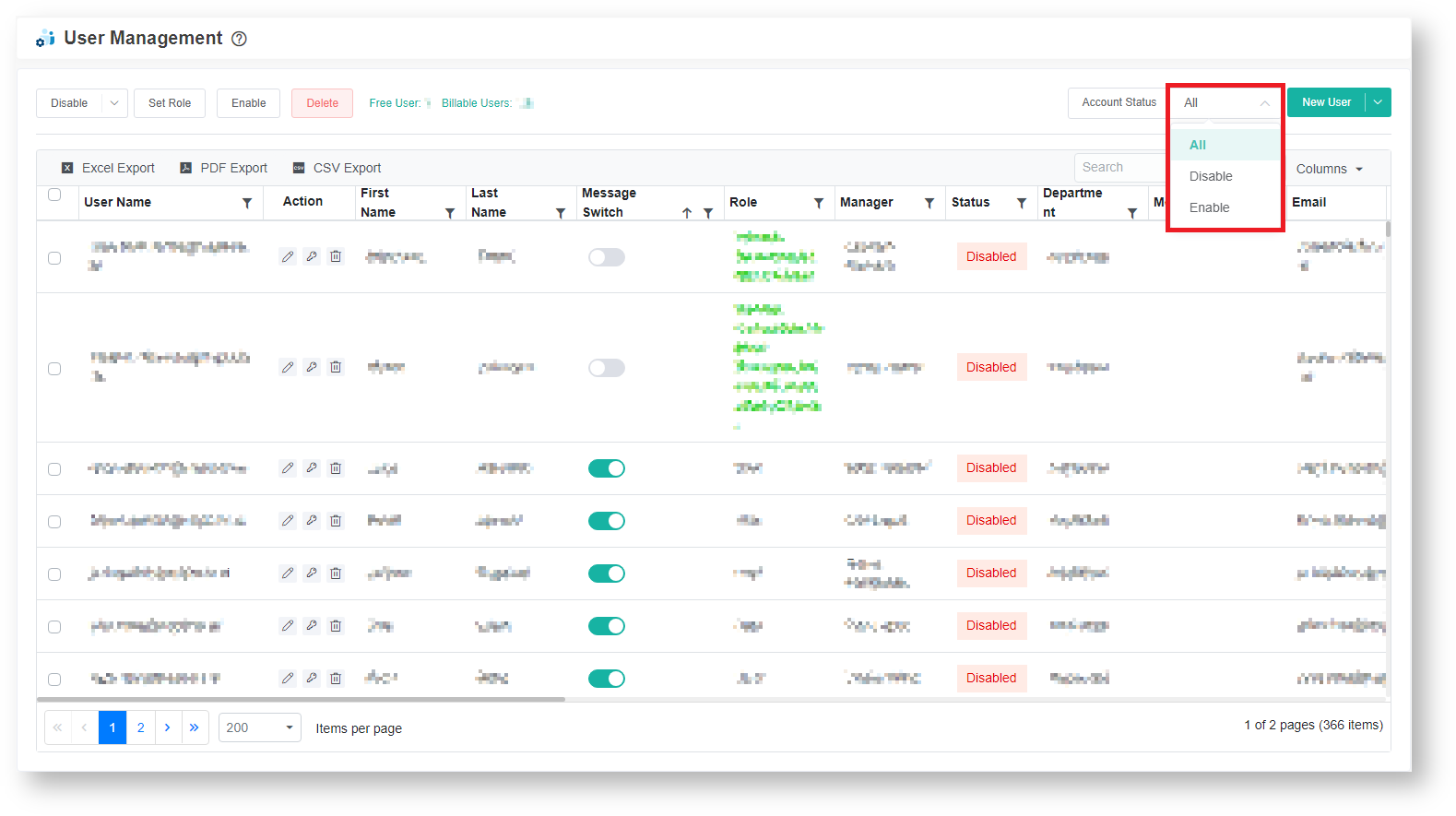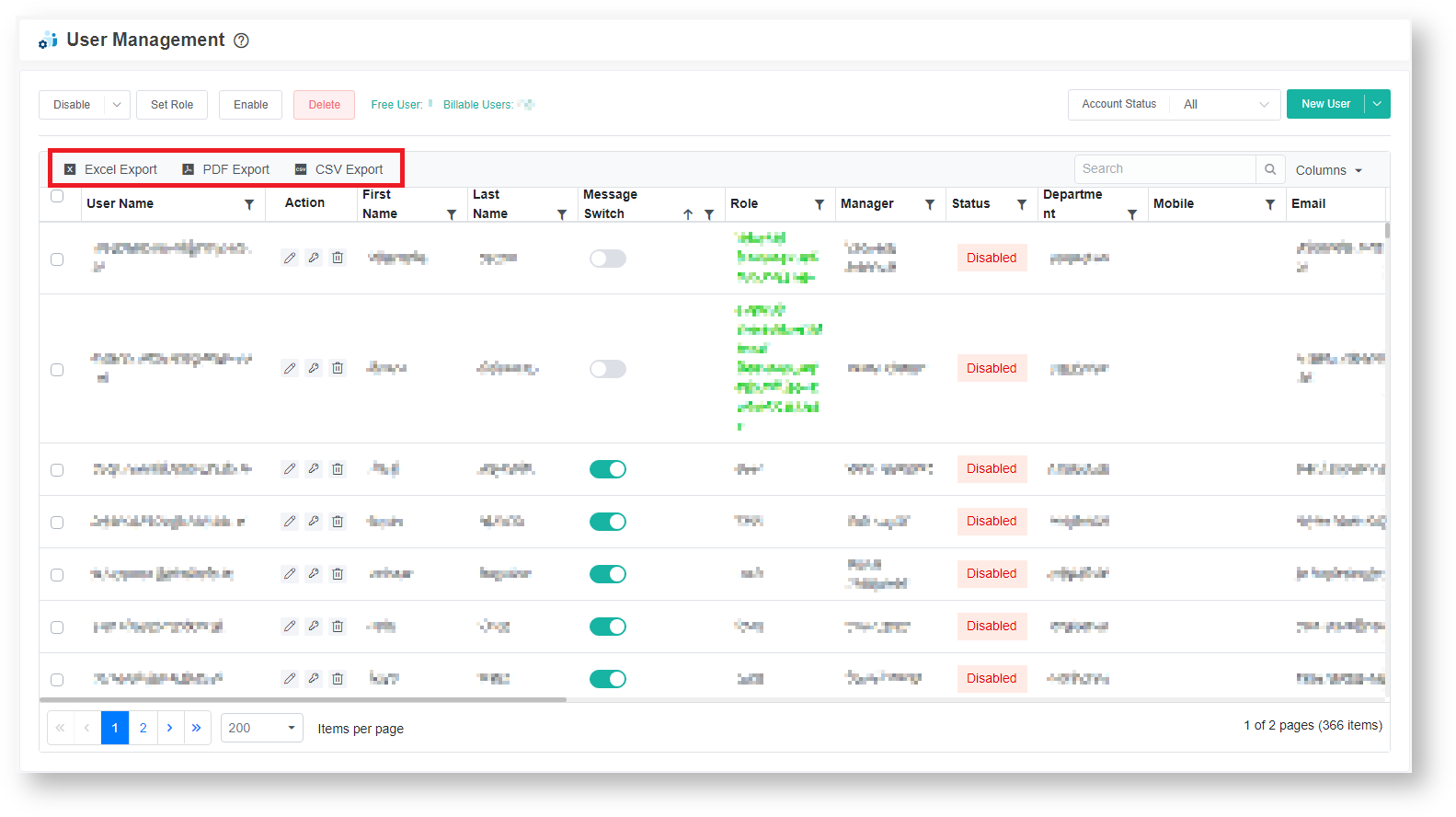The User Management section in the MSPbots app is where you can perform actions like adding new users, configuring user settings, and exporting user information, to name a few.
What's in this article
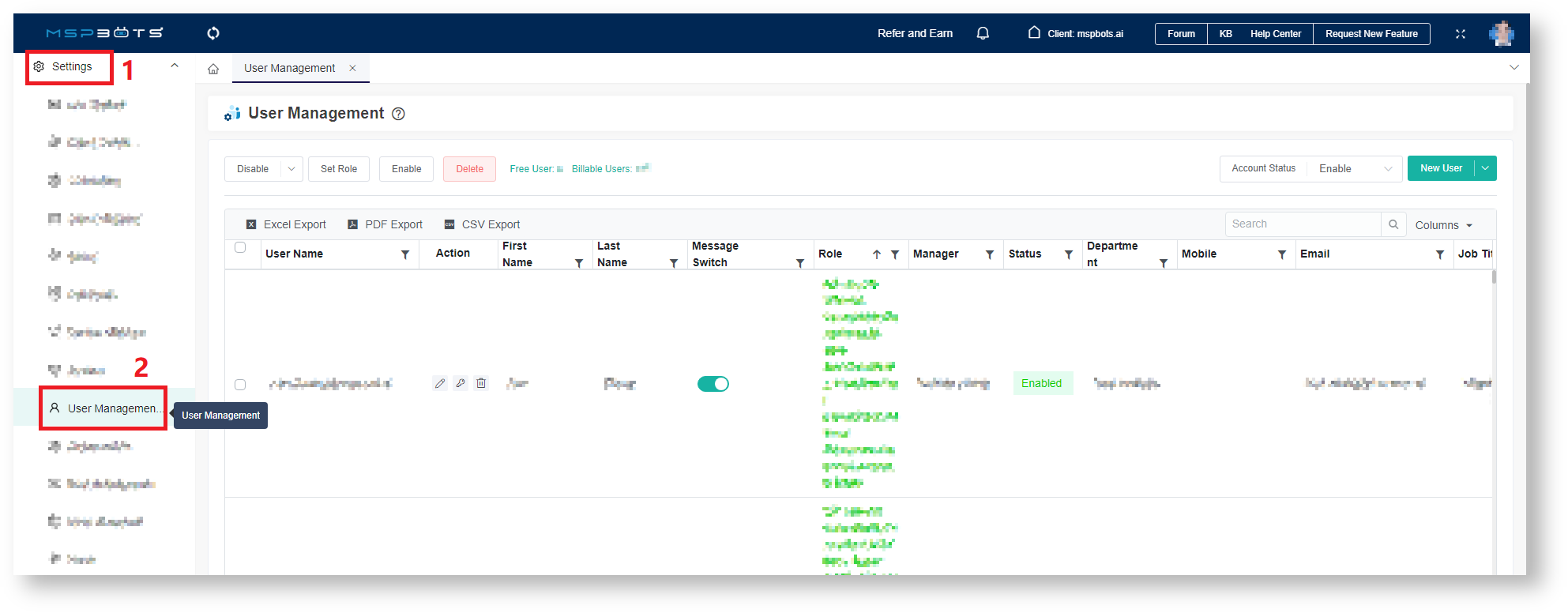
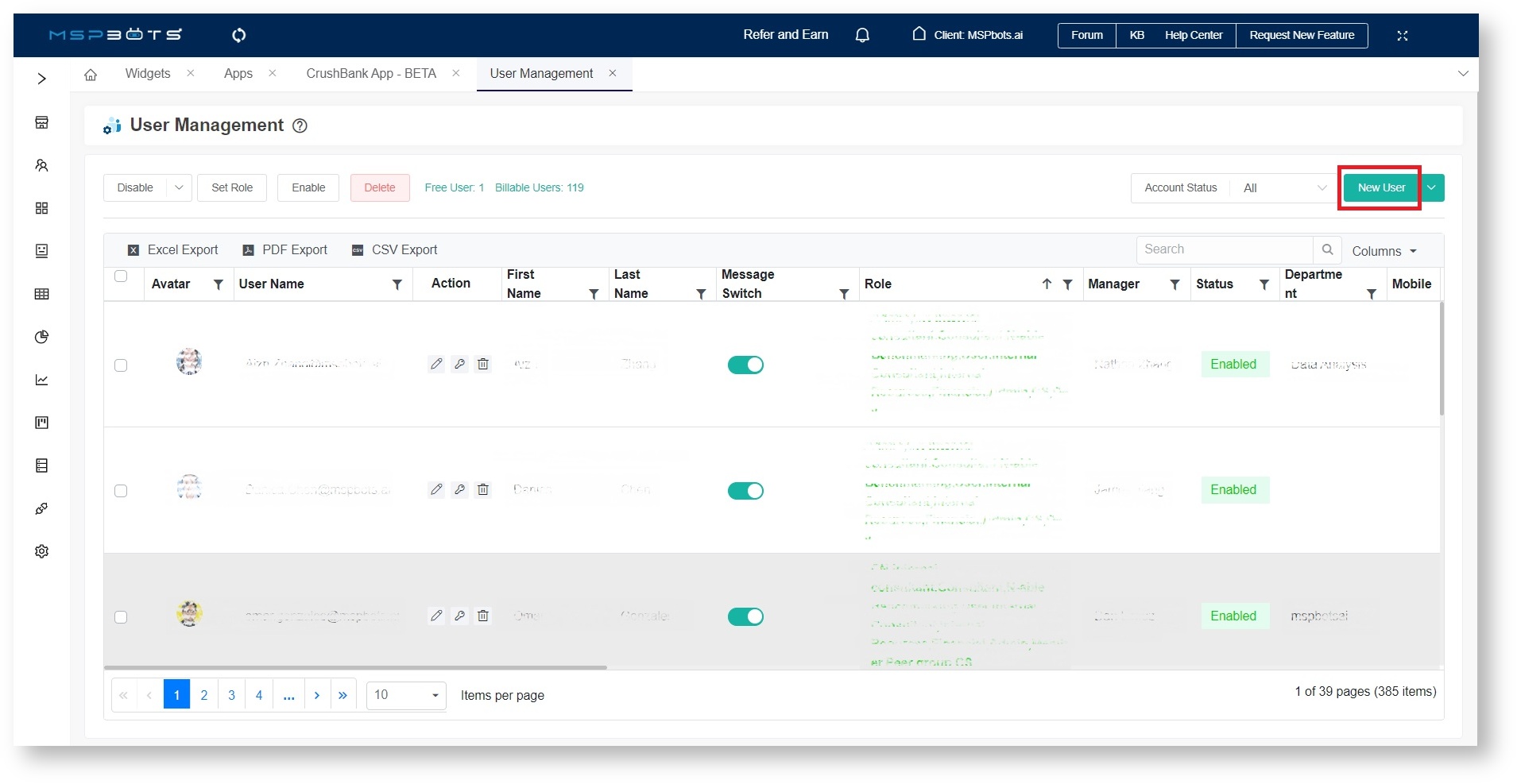
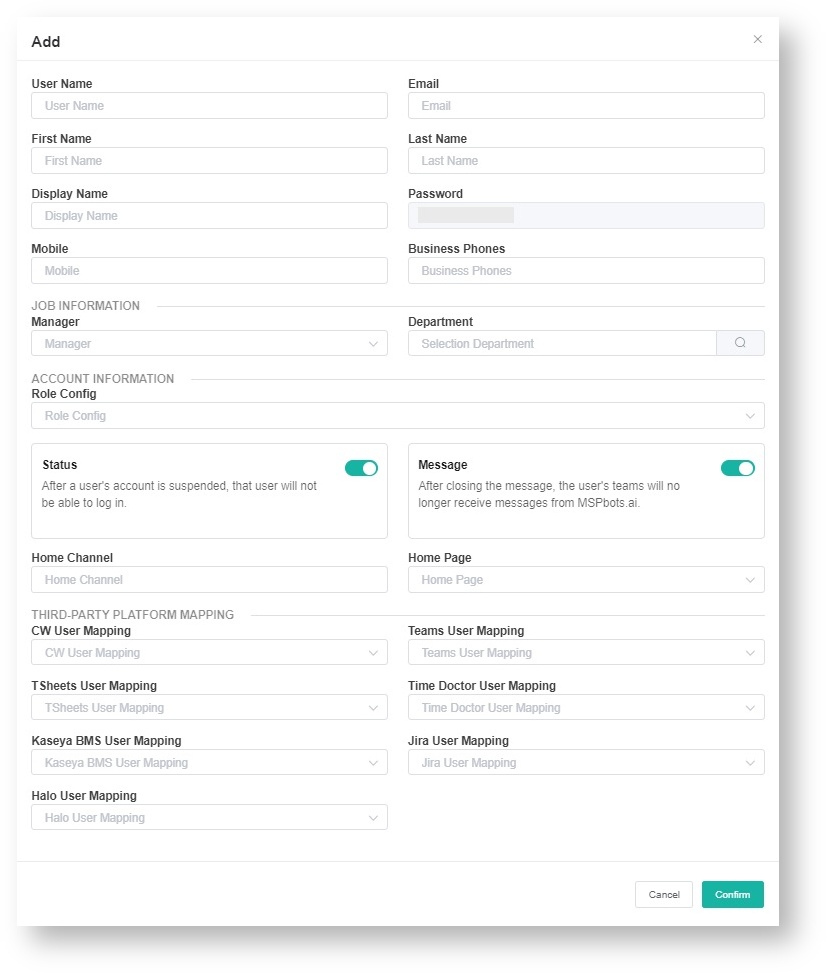
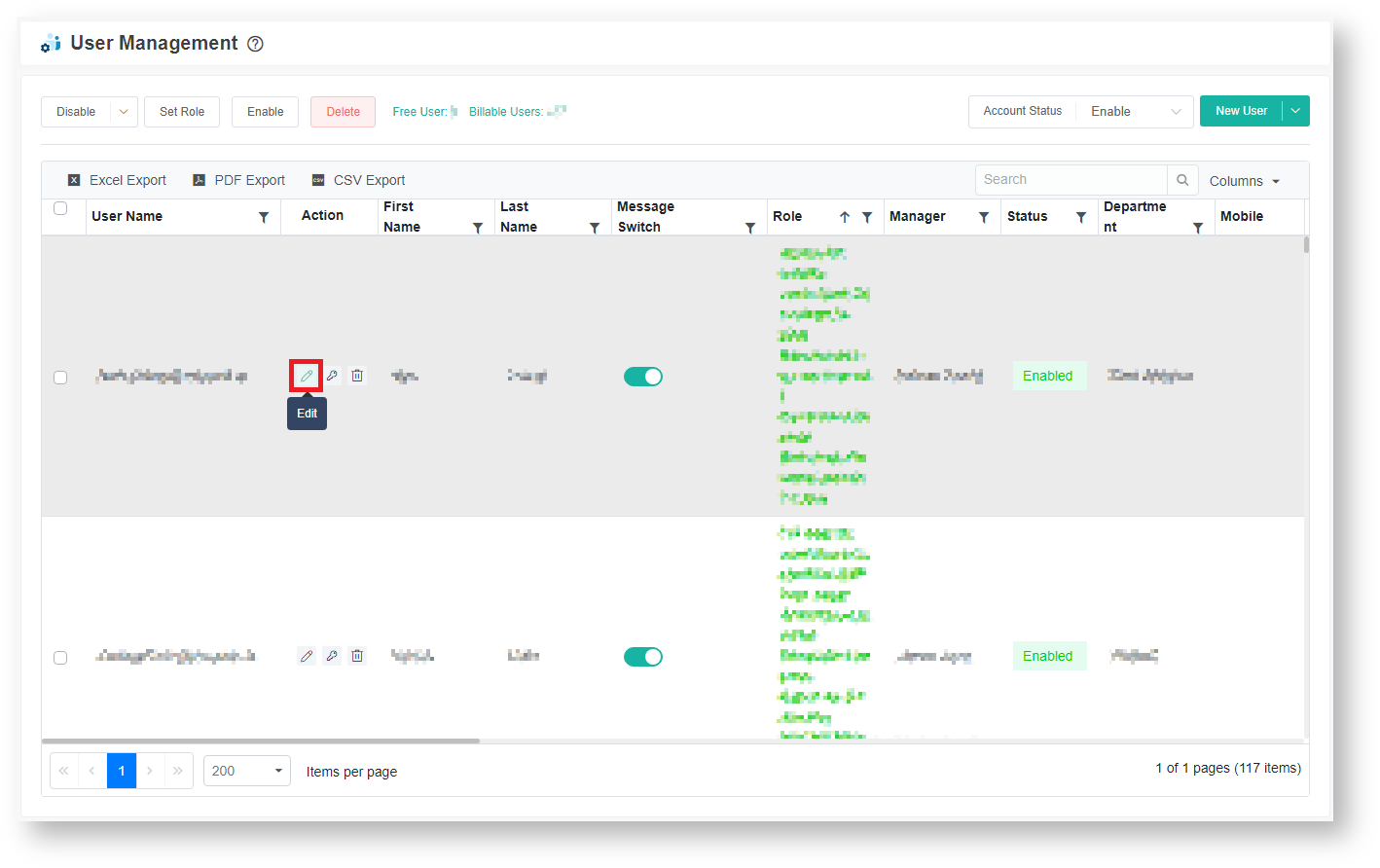
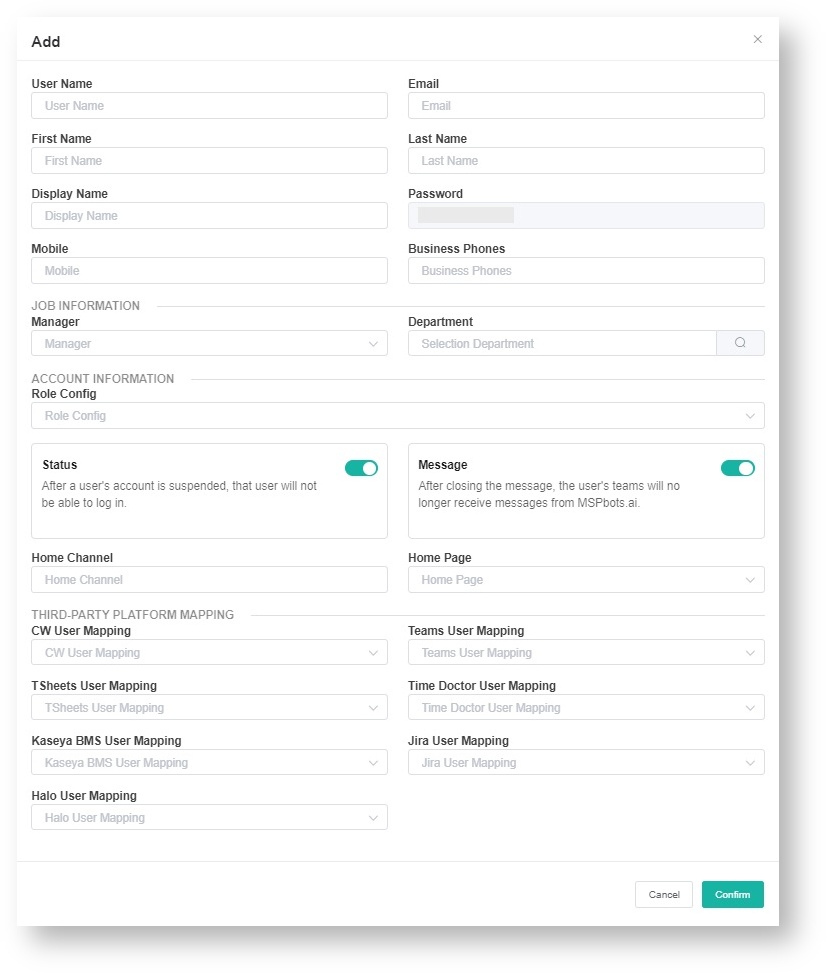
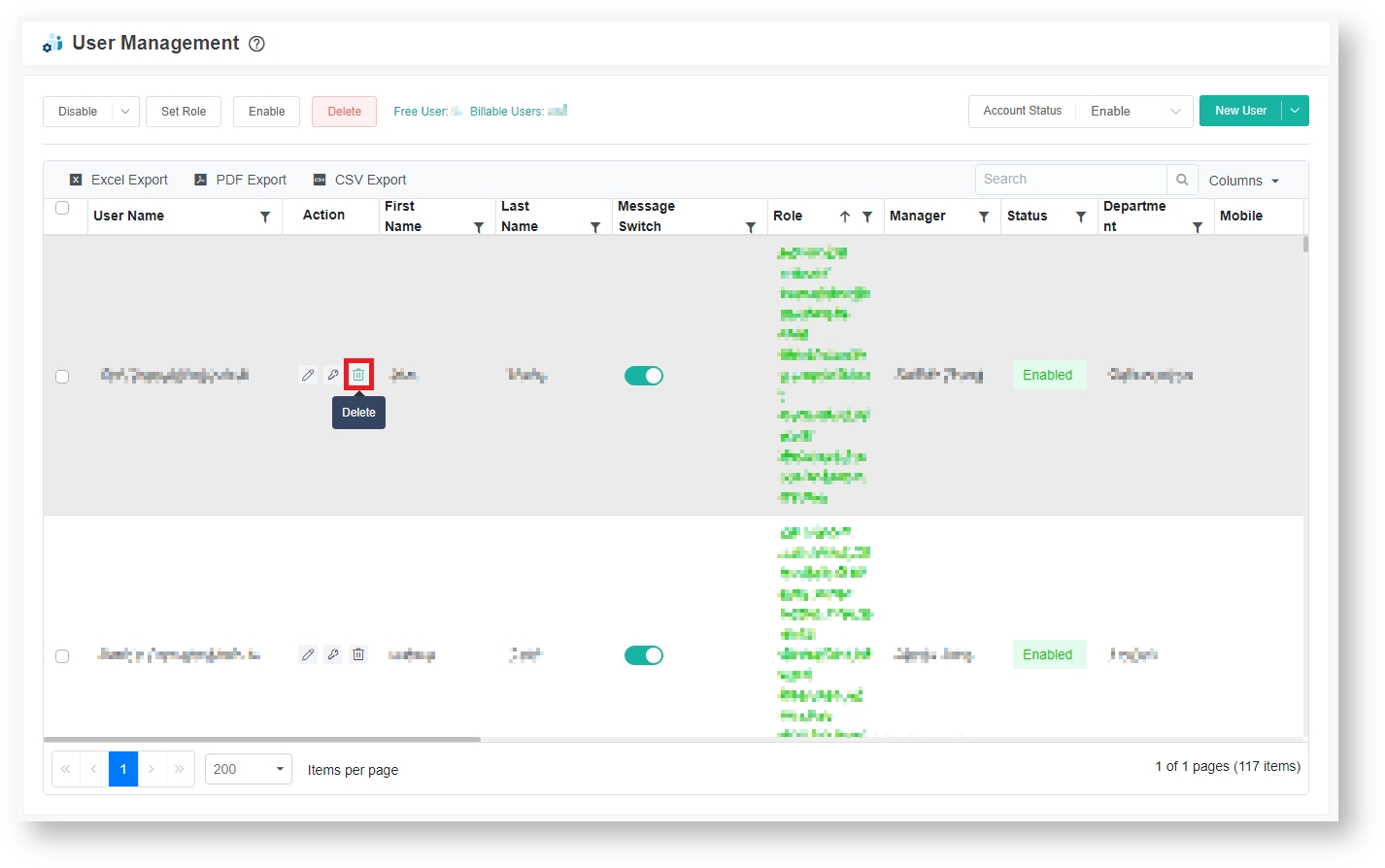
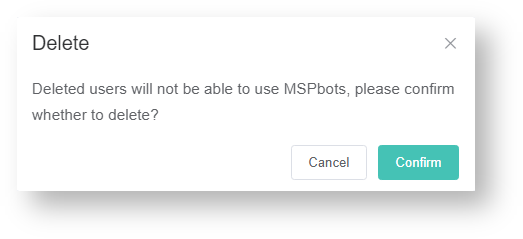
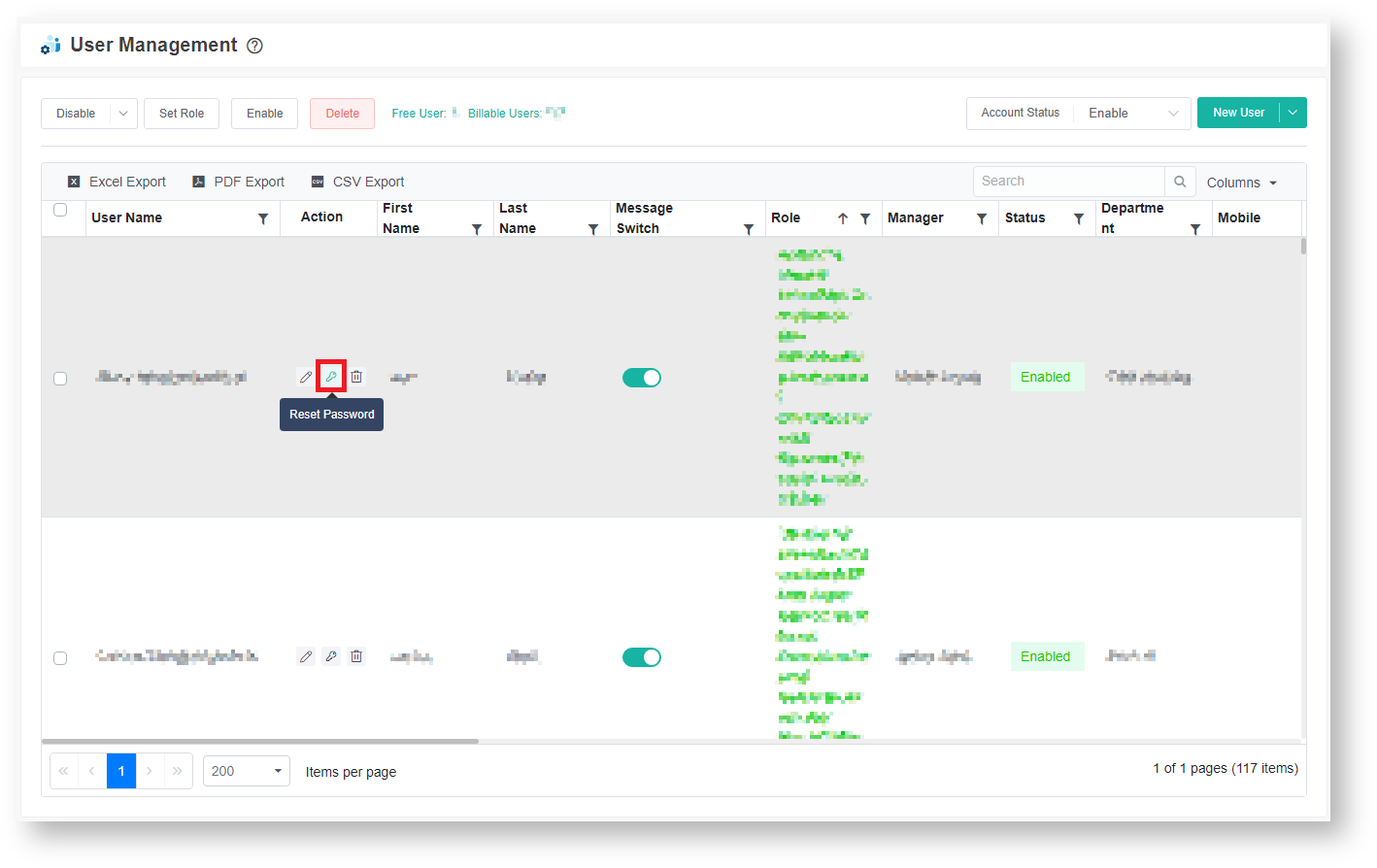
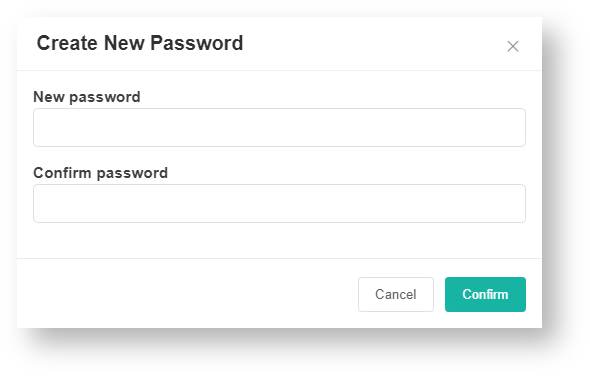
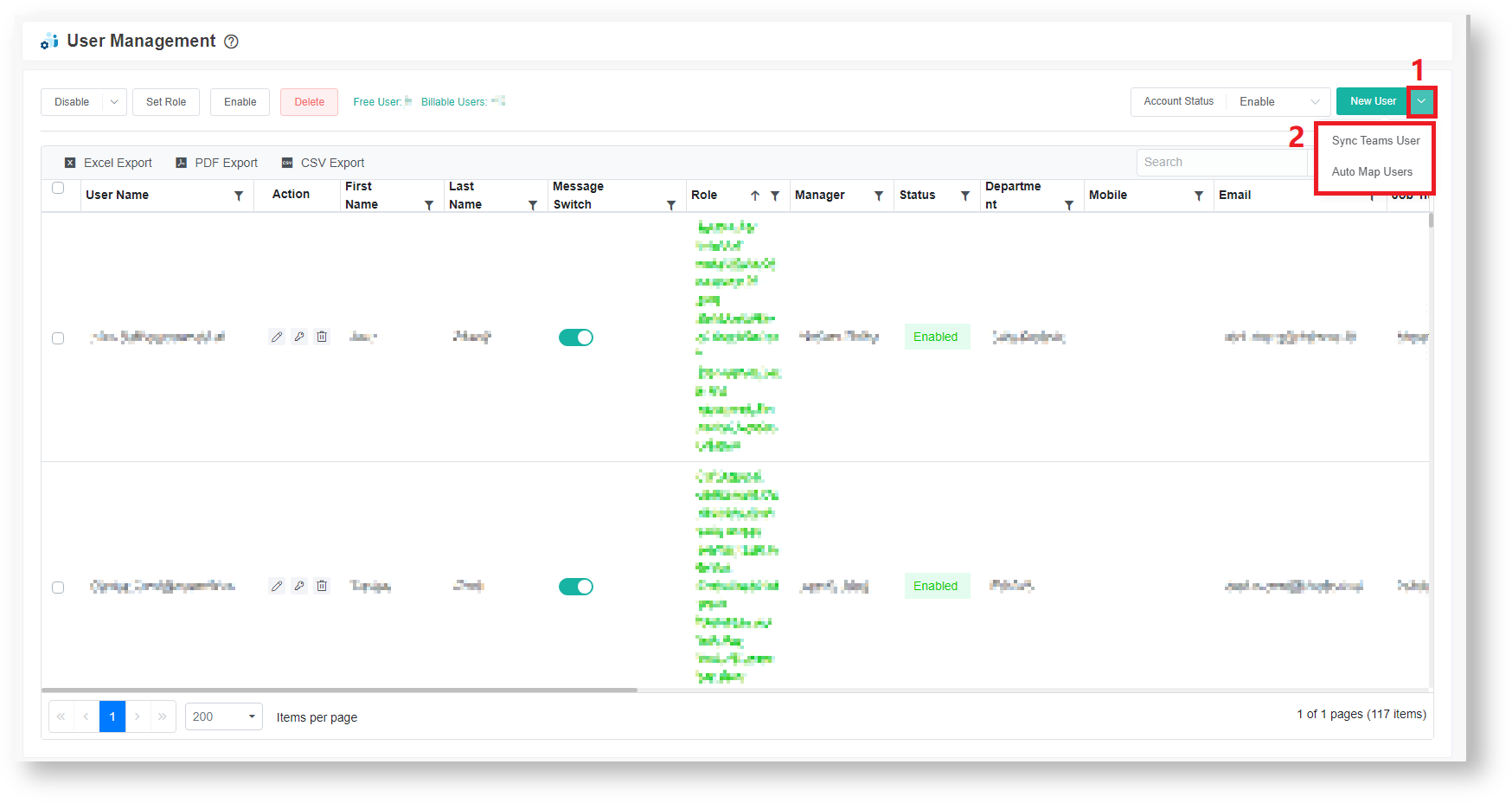
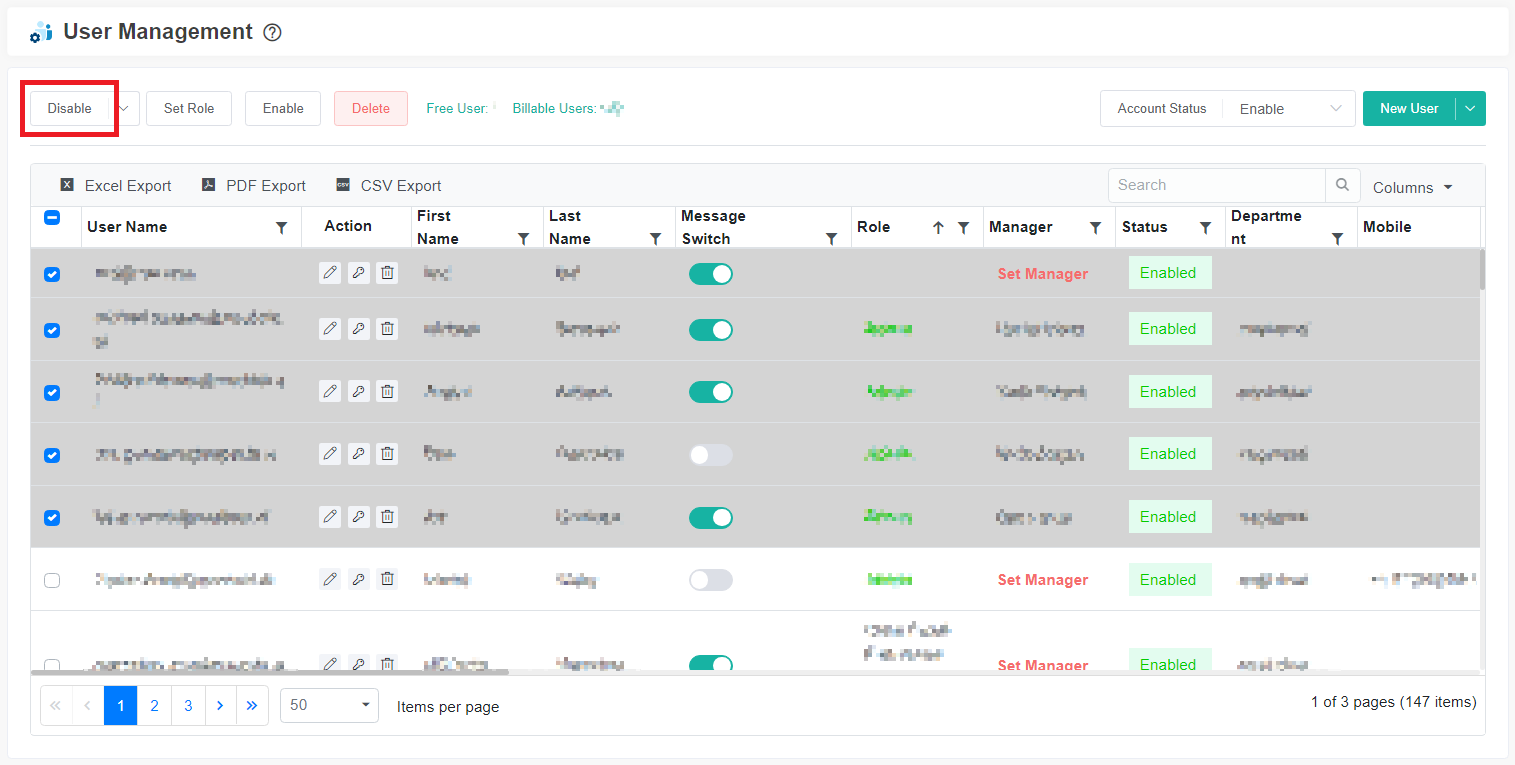
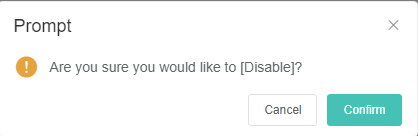
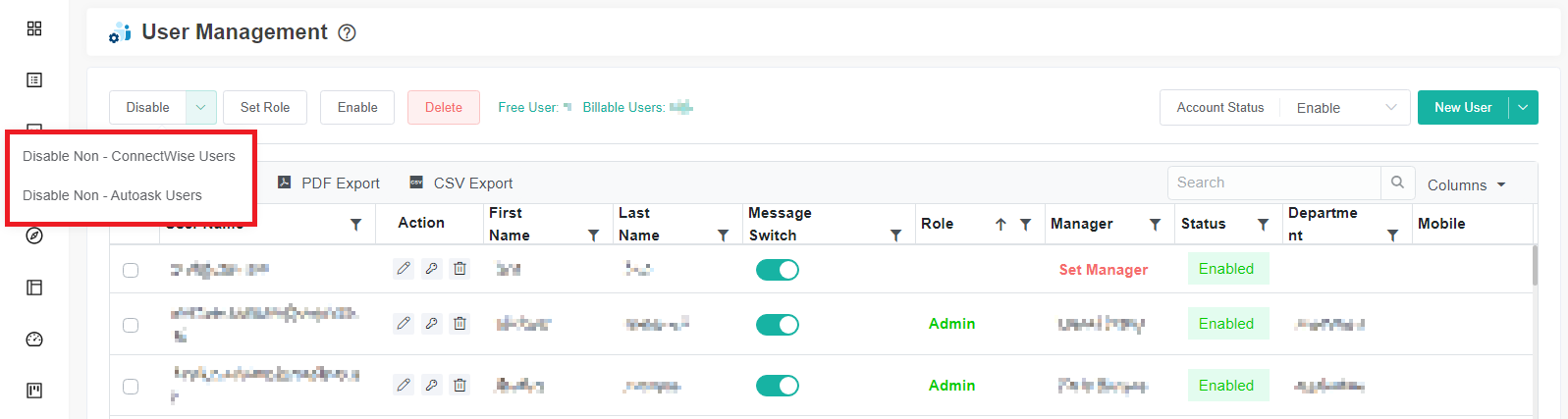
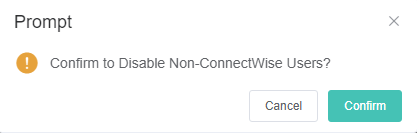
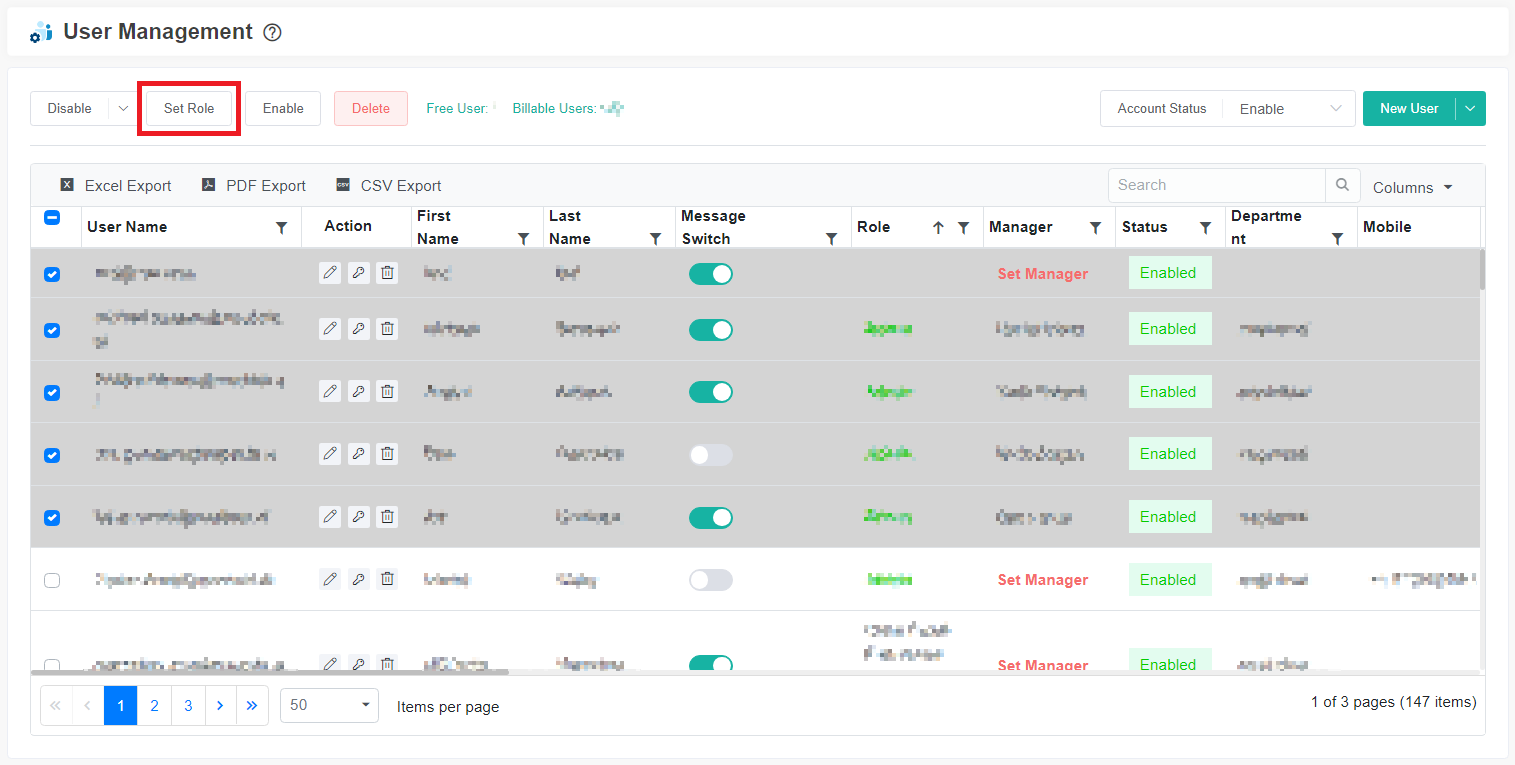
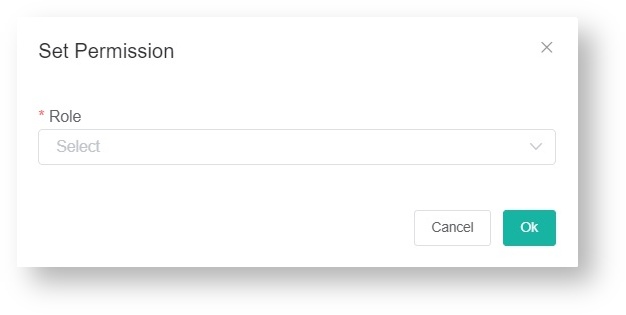
If you have previously configured roles for certain users, modifying their roles using this feature will overwrite their current roles. |
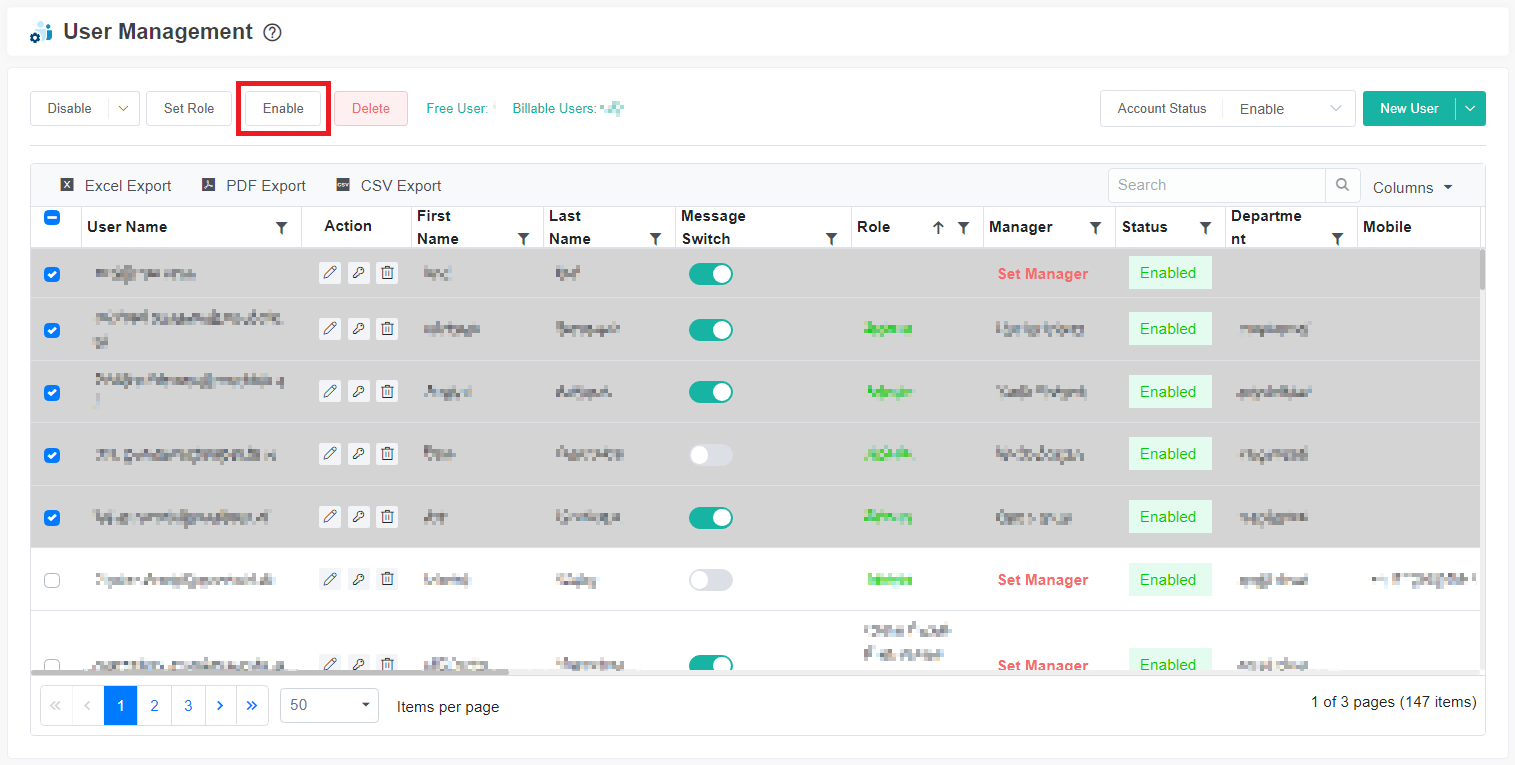
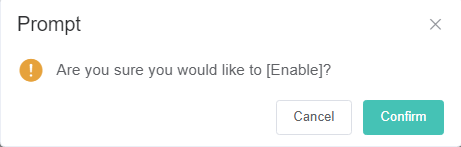
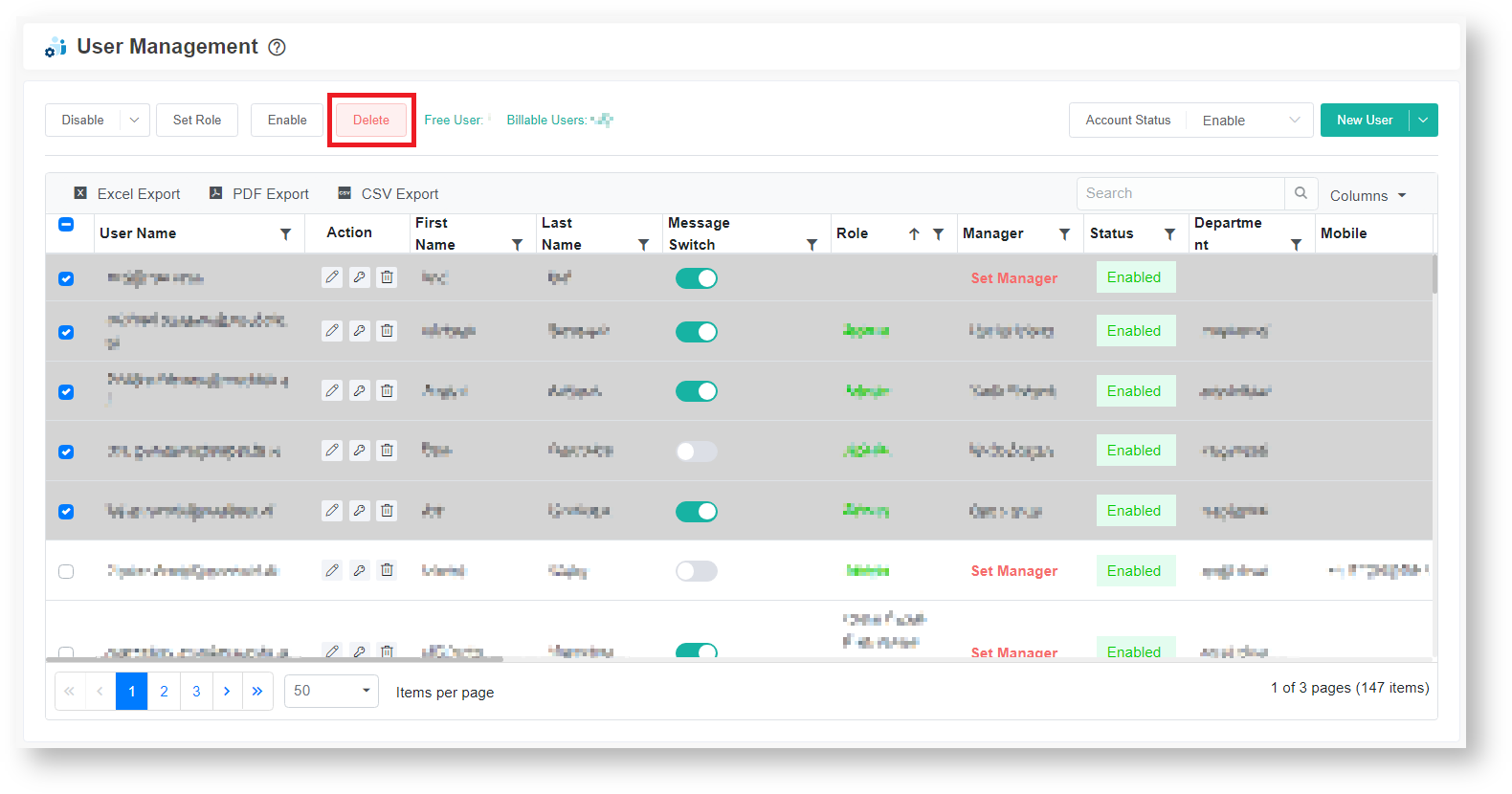
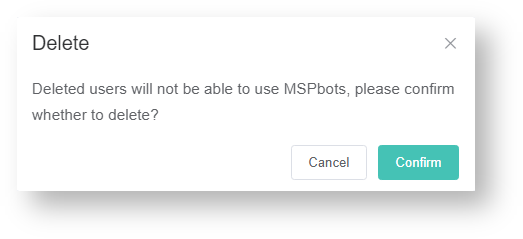
|