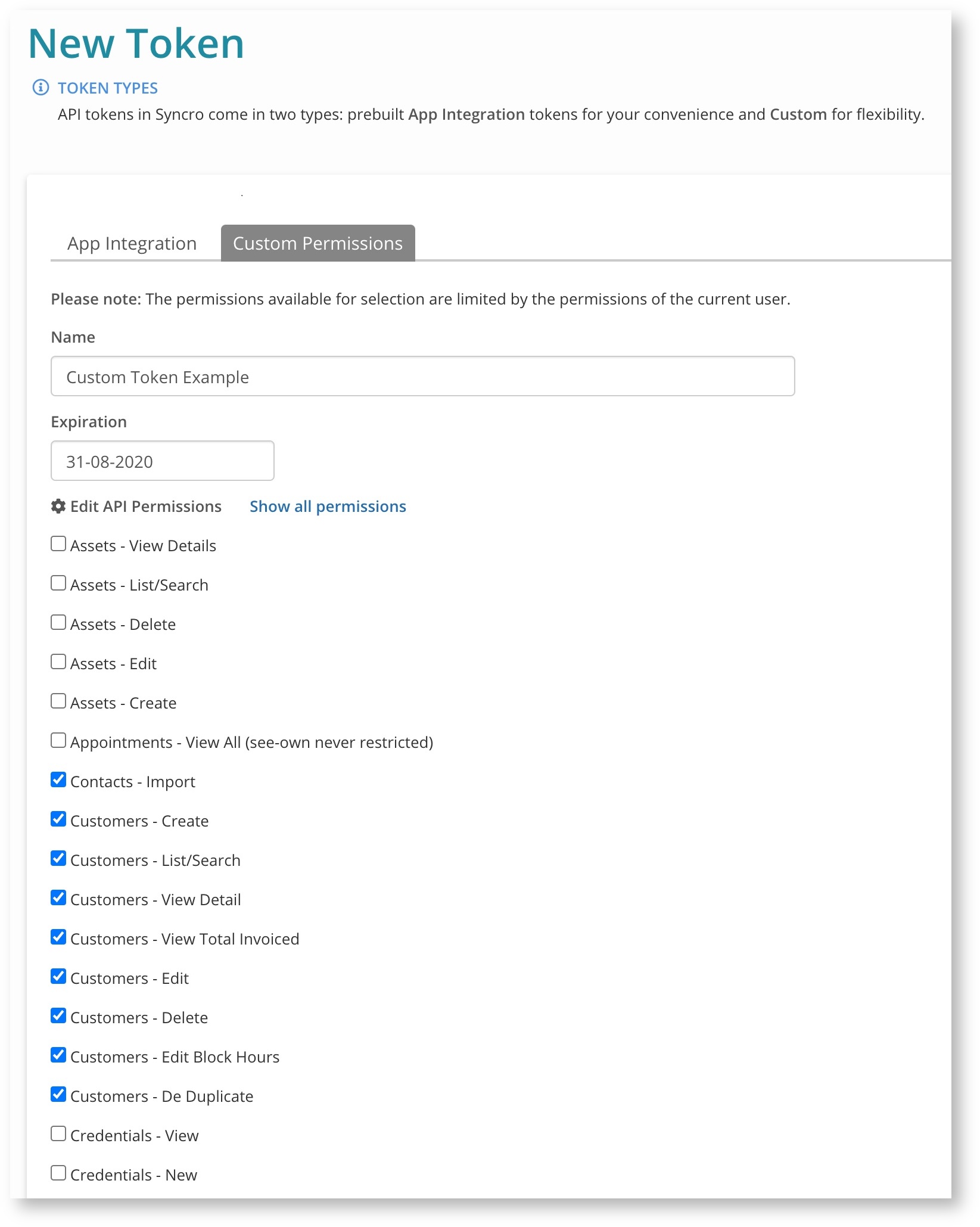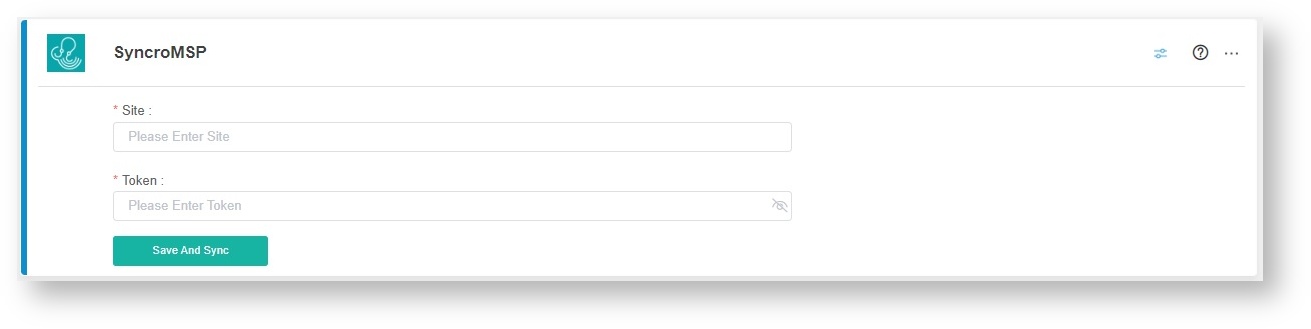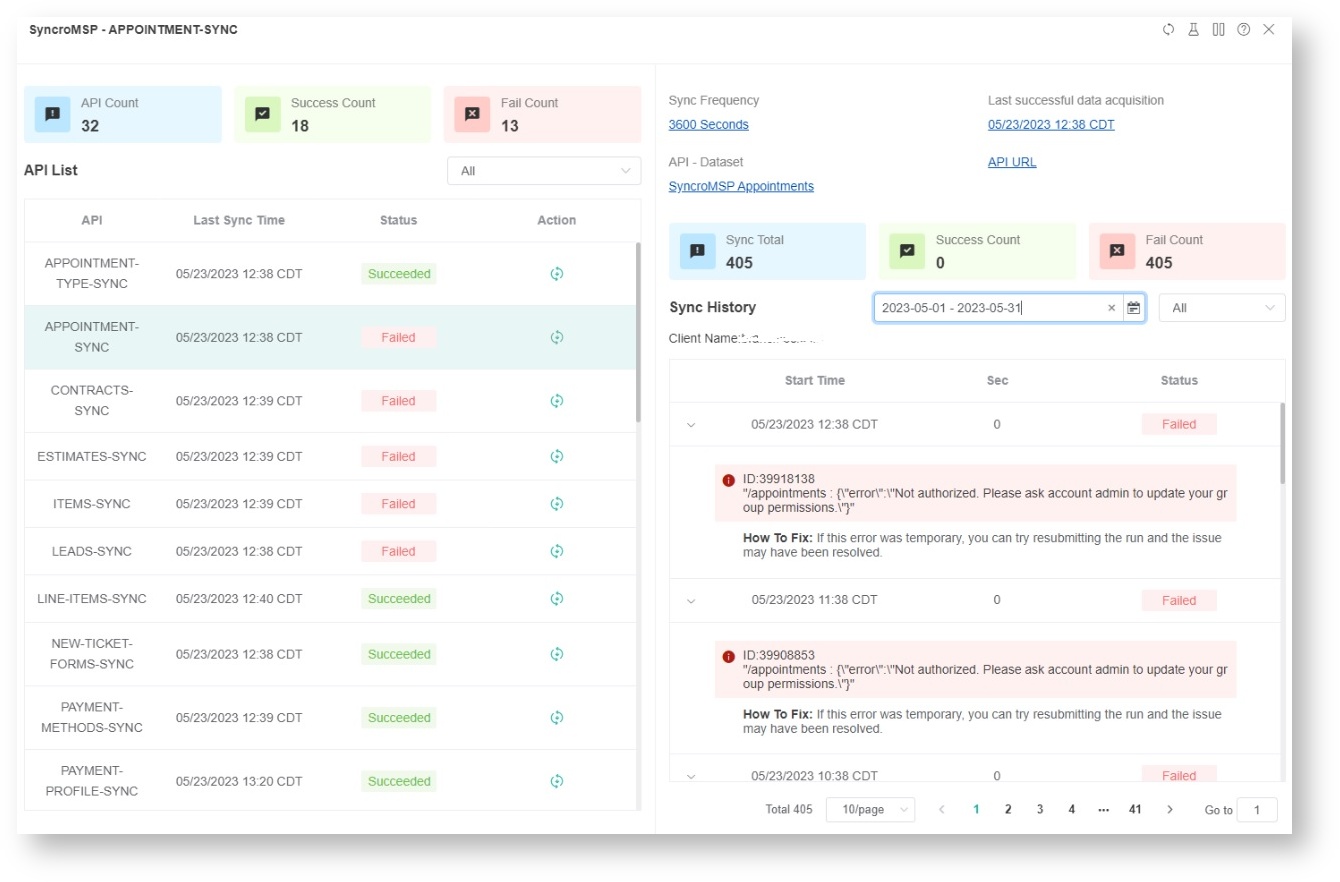N O T I C E
N O T I C E 
MSPbots WIKI is moving to a new home at support.mspbots.ai![]() to give you the best experience in browsing our Knowledge Base resources and addressing your concerns. Click here
to give you the best experience in browsing our Knowledge Base resources and addressing your concerns. Click here![]() for more info!
for more info!
Page History
...
- Secure the Site and Token information for your SyncroMSP account.
- Go to SyncroMSP API Tokens page and click the +New Token button.
- Click the Custom Permissions tab.
- Give the new token a Name.
- Enter an Expiration date.
- Select the Permissions that you want to activate.
- Select the Create API Token option.
- Log in to the MSbots app and navigate to Integrations on the menu.
- On the Integrations tab, search for SyncroMSP and click it.
- Enter the Site and Token in the corresponding fields.
- Click Save And Sync.
If the API is not authorized, you will see a synchronization failure log on the API details page like the example below.
For information on investigating and resolving synch issues, read the article How can I fix the red number alert on Integrations? and section 2.2 in the article Integrations.
Prebuilt Datasets for SyncroMSP
...
Overview
Content Tools