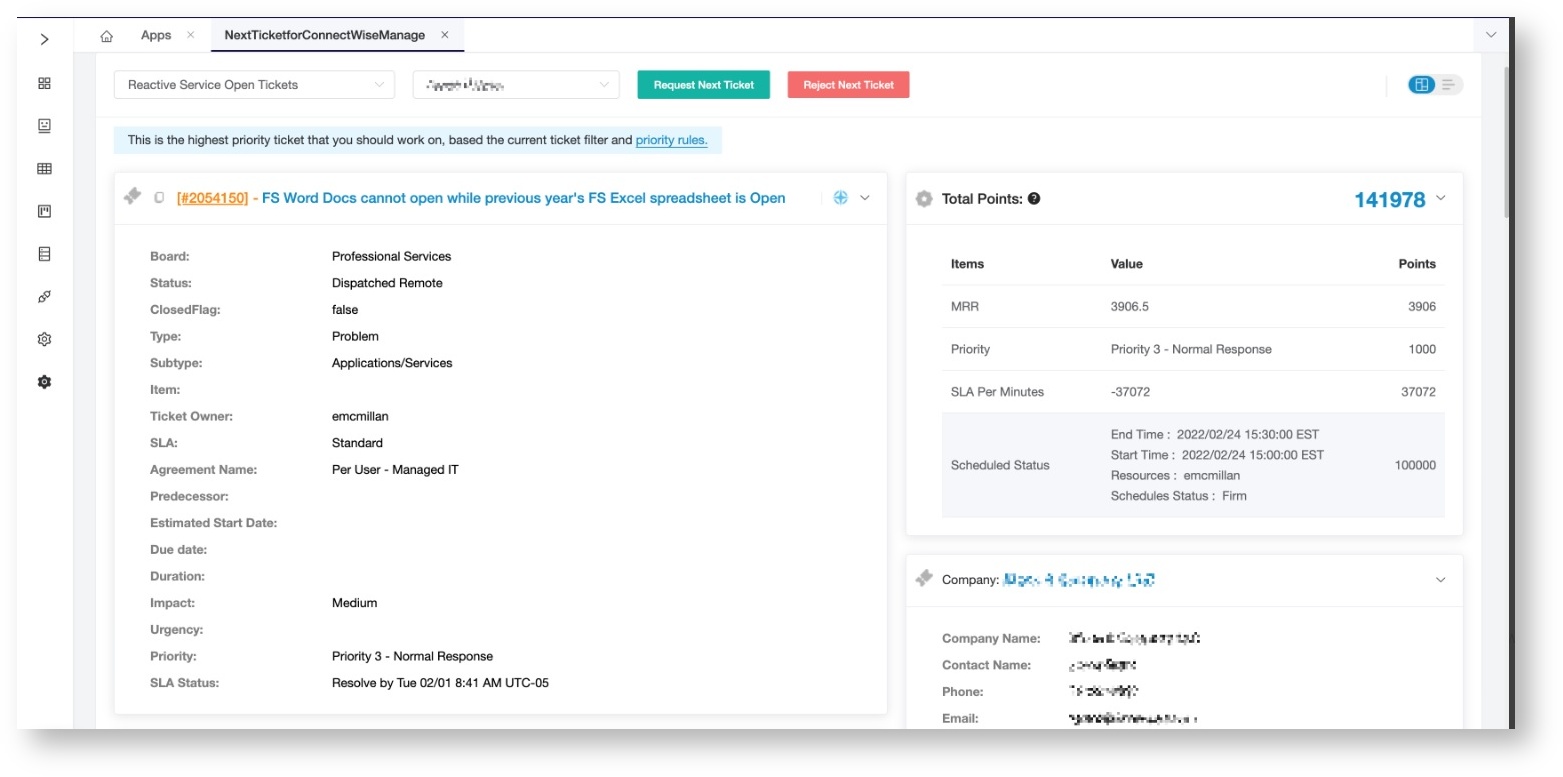N O T I C E
N O T I C E 
MSPbots WIKI is moving to a new home at support.mspbots.ai![]() to give you the best experience in browsing our Knowledge Base resources and addressing your concerns. Click here
to give you the best experience in browsing our Knowledge Base resources and addressing your concerns. Click here![]() for more info!
for more info!
Page History
...
Navigate to Apps on the MSPbots menu and open the NextTicket app. Currently Next ticket support , NextTicket supports ConnectWise Manage, Autotask, and Syncro. More integrations are to be released every month.
For technicians, type "NT" in MSPbots App in Teams.
Setting up NextTicket
Only MSPbots admins have permission to manage the settings. Click Settings on the upper right corner of the screen to view the NextTicket Settings tab.
Set up ticket filters
Filters are used to determine which tickets should be calculated. You can define the filter conditions using the dropdown menu and exclude the tickets that you don't want the technicians to see.
...
- In the NextTicket for ConnectWise tab, select the Tickets filter list and click Add new filter.
- When two new boxes or lists appear beside the Select Fields list, specify the other specifications of the filter.
- You must have a service board (Or Queue) field for the next ticket to work
- You can also click Preview to check if your new filter settings or conditions are valid before you save the changes.
- When you're done setting up the filter, click Save.
Best Practice for setting up ticket filters:
Divide your technician into roles, the most popular way is by reactive, proactive, and project. If you have a lot of technicians, divide them into pods based on the Territory, Zipcode, industry, companies, etc.
- If you ask a technician to handle more than 200 tickets, they will not be very familiar with the company information
- Even if you can use some good documentation system, it is still better, easier, and faster if you can let a technician focus on the tickets generated by less than 60-100 companies.
Set up priority rules
This is the most important step in order to release the power of the NextTicket.
Priority rules are used to calculate the ticket priority. The flexible points system engine helps you digitize your dispatch policy or rules.
See more info in Setting Up the Point System for Next Ticket NextTicket Priority Rules your
Setup default filter and Priority points rules for each tech
After you hire a tech, please set up the default filter and priority rule template for each tech. These settings will be used to determine when users type “NT” in teams. For the web interface, people can select what they want.
NextTicket Priority Rules Sample
These are examples of how you can assign points to priority rules. New rules are being added. Please check the app for the most updated list.
Request more rules and submit a bug report
Please send an email to support@mspbots.ai.